Our Student Industrial Work Experience Scheme (SIWES) provides students in Nigerian universities and polytechnics with a great opportunity to acquire industrial skills and experience world-class work culture from some of the most experienced professionals in the country and in the LNG industry globally.
We believe that early exposure to best practices will inspire and drive students to aim for Excellence, one of our core values. The skills and work ethics gained during the programme will serve them well in life too.
The students begin with onboarding and orientation after selection. Thereafter, they are attached to relevant departments for the duration of their programme.
Requirements for Nigeria LNG Student Industrial Work Experience Scheme
Students studying for diploma and degree certificates in Nigerian universities (public or private), national diploma students from polytechnics who have completed their first year, and post-ND polytechnic graduates seeking openings for their one-year industrial training are eligible to apply.
Application Deadline
Not Specified
How to Apply
Go to Application page https://www.nigerialng.com/Careers/Pages/SIWES-Training.aspx
Click 'Register For SIWES' to register
Fill in all the required information. All sections marked with red asterisks are mandatory.
Select a preferred 'username' and password that should be securely saved somewhere. Make sure your password has at least one upper case character and one number.
Read and check the 'Yes, I have read the privacy statement….' And click on 'Register'
The application wizard page opens. Fill in all the required information.
Use the 'date' icon to select date of birth. To progress to the next page, use the 'next step' tab
Use the 'double square' to select the geopolitical zone and LGA. You do not need to type in the state of origin. It is automatically selected when you select the Geopolitical Zone. To select click on the square on the far left of the Geopolitical zone, this highlights the state in yellow and then choose 'ok' to select
To fill in your Education/Training, click on 'add'
Fill in your educational institution, select when you started and select 'end date' as current date. Choose Country, state and the Location (town) of your school. For 'Grade' click the 'Grade' link beside it and choose N/A (not applicable). When done, click 'Ok'.
Use the 'next step' button to move to 'attachments'. Click on 'add' to add all required attachments that you should have scanned: 1. SIWES Letter from your school; 2. Passport photograph; 3. School fees receipt; 4. School ID card
Provide the Title of the document, select the attachment type e.g. Passport photo. Select language as English and click on browse to search for where you stored the document and then click on 'Transfer' to attach
Use the 'Next step' button to move to 'Complete application'. Check the box for 'I want to release my profile……. And click send application now.
Share this post


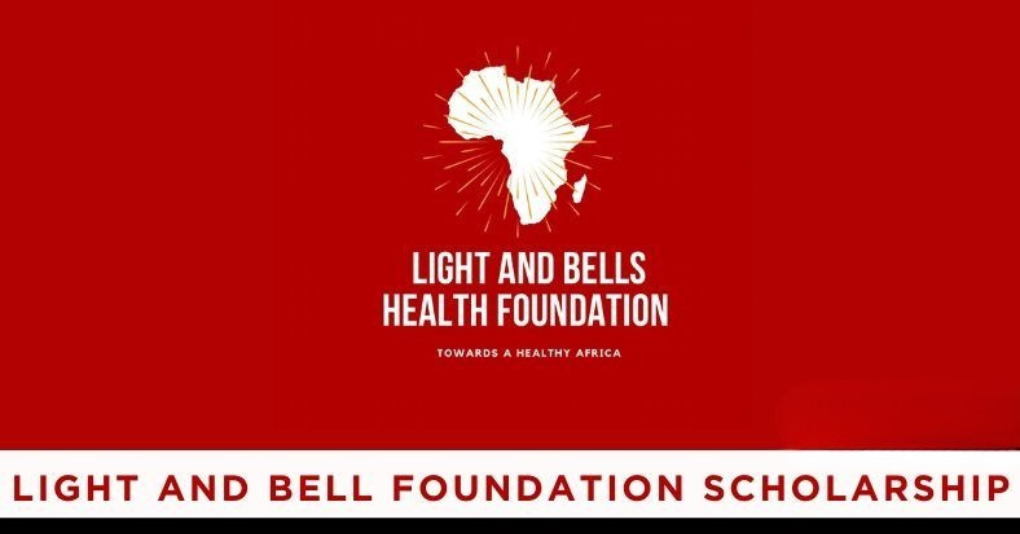


Be the first to comment on this post